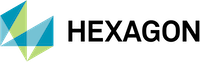Professional, familiar DWG‐based 2D CAD with AI‐driven productivity tools.

Professional 2D & 3D CAD
without compromise
Familiar and Compatible CAD
BricsCAD is built entirely on the industry standard DWG format, with full command, script, macro and menu compatibility. BricsCAD feels like home!
What is BricsCAD Lite?
BricsCAD Lite is a streamlined version of BricsCAD, designed for users who need core CAD functionality without the full range of features offered in higher editions. It is tailored for users who primarily require 2D drafting capabilities and customization option sand support for LISP.
Overview
Why Use BricsCAD Lite?
BricsCAD Lite is built on the industry-standard DWG format, making it feel familiar and highly compatible for experienced CAD users. With full support of commands, scripts, macros and menu compatibility, users can seamlessly apply their existing skills within BricsCAD Lite.
BricsCAD Lite offers unique tools to help users work faster and smarter. Many of these tools are powered by machine learning techniques; significantly accelerating tasks that would take hours to complete manually.
In terms of compatibility, BricsCAD Lite is highly aligned with AutoCAD LT. Users can transition without changing printers, templates, blocks, or sheet set layouts. Command names, aliases and system variables are the same in BricsCAD Lite as in AutoCAD LT. It also supports menus (.CUI, .CUIX) , macros/scripts and other support files (.PC3, .LIN, .PAT, .DWT, .SSM) compatible.
Additionally, BricsCAD Lite fully supports LISP and is compatible with AutoCAD’s AutoLISP format. The advanced BLADE LISP environment enables the quick development of customizations, drastically reducing the time spent on repetitive drafting tasks. It also supports multi-threaded, multi-processor operations to accelerate product performance for file loads, drawing generation and rendering.
Who Uses BricsCAD Lite?
BricsCAD is ideal for professionals who focus on creating 2D deliverables and seek an economical, flexible, innovative and modern CAD solution. It is designed to improve 2D drafting efficiency and productivity whilst lowering the cost of CAD for businesses.
Industries Served
- Oil & gas
- Petrochemicals
- Chemicals
- Pharmaceuticals
- Food & beverage
- Water
- Power – Nuclear/non-Nuclear
- Mining
- Semiconductor
- Marine
- Utilities
- Infrastructure/AEC/BIM
Download the Brochure
Benefits
Familiar CAD Environment:
- DWG Compatibility: Like other BricsCAD editions, BricsCAD Lite uses the DWG as its native file format, ensuring compatibility with other CAD software and facilitating easy collaboration with users of other platforms.
- User-Friendly Interface: The software’s familiar interface allows users transitioning from other CAD platforms to easily adapt, reducing the learning curve and enabling a smooth transition.
Efficient 2D Drafting Tools:
- Comprehensive 2D Drafting: BricsCAD Lite provides a robust set of 2D drafting tools that support creating, editing and managing drawings. This includes tools for lines, arcs, circles, polylines, text and dimensioning.
- Layer Management: Users can manage drawing layers efficiently, controlling visibility, color and line types to organize and present designs clearly.
- Annotation and Dimensioning: Users can add annotations, dimensions and notes to drawings, helping ensure that designs are well-documented and easy to understand.
Enhanced Productivity Features:
- AI-Powered Tools: Tools like the QUAD Cursor, powered by AI, provide context-sensitive commands that streamline the drafting process by offering relevant options based on cursor position.
- Customizable Interface: Users can customize tool palettes, menus and command aliases to streamline their workflow and tailor the software to their specific needs.
Extensible and Adaptable:
- Extensibility: An open API enables the development of custom programs and LISP routines and other scripting languages to automate repetitive tasks, address customer-specific workflows or deliverables requirements.
- Developer Ecosystem: Supported by an extensive developer network, offering a variety of value-added add-in applications.
Integration and Interoperability:
- Cloud Integration: BricsCAD Lite integrates with Bricsys 24/7, a cloud-based collaboration platform that enables users to share files, manage projects and collaborate with team members in real-time.
- File Compatibility: The software supports various industry-standard file formats, including DXF and DGN, facilitating interoperability with other CAD systems and software.
Cross-Platform Availability:
- Multi-Platform Support: BricsCAD Lite is available on Windows, macOS and Linux, providing flexibility for users working across different operating systems and ensuring accessibility for a wider range of users.
Customizability and Automation:
- Basic Customization: While more limited than the Pro version, BricsCAD Lite allows some customization, including custom tool palettes and command aliases.
- Scripting Support: The software supports LISP and other scripting languages to automate repetitive tasks and enhance functionality.
Simplicity and Focus:
- Streamlined Functionality: BricsCAD Lite focuses on core CAD functionalities without the complexity of advanced features found in higher editions. This makes it easier for users to focus on essential tasks without being overwhelmed by unnecessary options.
- Efficient Performance: The streamlined nature of BricsCAD Lite ensures efficient performance, even on less powerful hardware, making it suitable for users with basic CAD needs.
Cost-Effective and Flexible Licencing:
- Affordable Pricing: BricsCAD Lite offers a lower cost compared to the Pro and BIM versions, making it an attractive option for individuals, small businesses and organizations with limited budgets. It’s also extremely cost-effective and economical compared to an AutoCAD LT subscription.
- Perpetual Licensing Option: It provides a perpetual licensing model, allowing users to make a one-time purchase rather than committing to ongoing subscriptions. This can be beneficial for users who prefer a long-term investment.
Training, Support and Upgrades:
- Technical Support: Bricsys offers technical support for BricsCAD Lite users, offering troubleshooting assistance, software updates and best practices to ensure smooth operation.
- Training and Documentation: Users have access to training resources, including tutorials, webinarsand documentation, to help them get the most out of BricsCAD Lite.
BricsCAD Lite is a cost-effective and streamlined CAD solution that provides essential 2D drafting capabilities. With a familiar interface, DWG compatibility and integration with Bricsys 24/7, it’s an attractive choice for users who need reliable CAD functionality without the advanced features. By balancing performance, affordability and core features, BricsCAD Lite is ideal for individuals and small businesses seeking a practical and efficient CAD tool.
Capabilities
Find out why BricsCAD Lite is considered superior to AutoCAD LT by comparing their respective capabilities.
“We use an ecosystem of different software
packages where BricsCAD fits in very well with its
perfect DWG compatibility.”
Steffen Lemmerzahl,
Founding partner, SLIK Architekten
“The team unanimously opted for BricsCAD … Our draftsmen did not have to learn something completely newand they could work productively with the knowledge they already had.”
Kristof Van Mol,
IT Coordinator, Engels